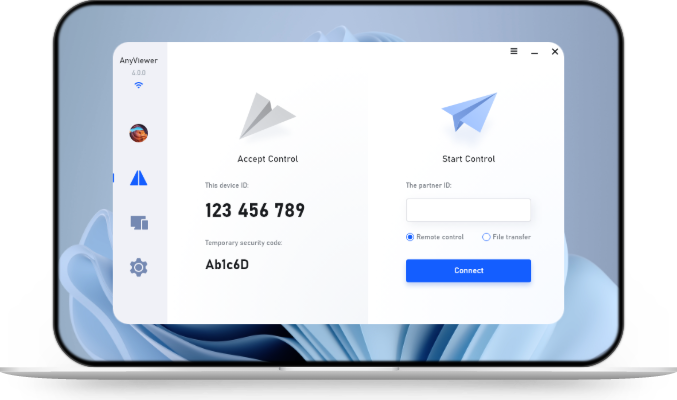Answered: Is UltraViewer Safe?
UltraViewer is a remote access tool that allows users to connect and control systems over a distance. But is UltraViewer safe? This post answers and discusses some of the most worried UltraViewer security questions.
Is UltraViewer safe?
UltraViewer is a remote access software that allows users to connect and control computers over long distances. It’s commonly used by IT support professionals, remote workers, and those who need to offer or receive technical assistance.
Despite its popularity, some users are still concerned and ask questions like “Is UltraViewer secure?” or “Is it safe to use UltraViewer?” The short answer is: Yes, UltraViewer is safe—as long as it's used properly.
How UltraViewer keeps you safe
UltraViewer is built with strong encryption and secure connection protocols. Here’s how it protects your data and device:
- Secure Access Credentials: A supporter can only connect to your computer using the unique ID and password you provide.
- Limited Connection Zone: UltraViewer restricts connections to verified devices in the active connection zone, helping to prevent unauthorized access.
- Full Monitoring: While someone is controlling your computer, you can see everything they’re doing in real-time—including mouse movements and clicks.
- Instant Control Reclaim: You can take back control of your computer at any moment by moving your mouse or closing the application.
- Auto-Termination: Once you close UltraViewer, all connections are terminated instantly. To reconnect, a new randomly generated password is required.
Tips to make UltraViewer even safer
Here are some proactive steps you can take to maximize your security when using UltraViewer:
- Only connect with people you trust.
- ❌ Never share sensitive information like banking details or personal ID numbers.
- 📎 Avoid clicking unfamiliar or suspicious links during a session.
- 👀 Always watch the remote session closely. If anything seems off, take back control or disconnect immediately.
- 🔒 Close UltraViewer when not in use and change your password regularly.
- 🆕 Keep the software updated to benefit from the latest security patches and features.
AnyViewer: Best safe and secure UltraViewer alternative [Bonus tip]
If you're looking for a remote desktop software that combines security, performance, and ease of use, AnyViewer is a top-tier choice. Designed with both beginners and IT professionals in mind, AnyViewer delivers a seamless remote access experience—whether you're offering remote support, managing servers, or working from home.
What sets AnyViewer apart?
Whether you're accessing your office PC from home, providing tech support, or managing multiple devices across locations, AnyViewer ensures every connection is protected with industry-leading security measures.
End-to-End Encryption
All remote sessions on AnyViewer are secured using strong end-to-end encryption protocols, ensuring that your data—including login credentials, file transfers, and screen activity—remains private and protected from unauthorized access or eavesdropping.
Two-Factor Authentication (2FA)
Enhance your account’s safety with two-factor authentication. Even if someone gets hold of your password, they won't be able to log in without your second verification method—adding a critical layer of protection.
Session Control & Privacy Mode
Worried about what the other side can see or do? AnyViewer offers:
- Black Screen Mode – You can black out your remote PC’s screen during a session to prevent prying eyes from viewing your activity.
- Remote Keyboard & Mouse Lock – Disable remote input to stop unauthorized users from taking control while you work.
- Real-time Monitoring – You can see everything happening during the remote session and terminate the connection instantly if anything looks suspicious.
Secure Device Authorization
Only devices you've logged into with your AnyViewer account can initiate an unattended remote session. This device-based authentication significantly reduces the risk of unwanted access from unknown devices.
Auto-Generated Dynamic Passwords
Each instant remote support session is protected with a unique, temporary password that changes after every use. This makes it nearly impossible for malicious actors to reuse old credentials or gain access without your consent.
Customizable Security Settings
Take full control of your security setup. From session timeout preferences to clipboard restrictions and access permissions, AnyViewer allows you to customize how your remote environment is protected.
Lock Protection for Extra Safety
You can lock the AnyViewer interface with a password so that no one can tamper with its settings or launch a connection without your approval. It’s an extra step to ensure your remote access tool is used only by authorized individuals.
How to use AnyViewer for secure remote control
Simple steps to use AnyViewer for secure remote control:
Step 1. Install and run AnyViewer on both of your computers.
Step 2. Navigate to Log in and then Sign up on the Controller computer (if you have already registered on the official website, you can log in directly).
Step 3. You should now see that you have successfully logged into AnyViewer. Your device will be assigned to the account to which you have logged in automatically. Log in to the same AnyViewer account on the two devices.
Step 4. You can click One-click control to achieve unattended remote access, click View the screen to see another’s screen, or click File transfer to share files between computers.
- Notes:✎...
- Additionally, you can change your account's plan to a Professional or Enterprise one. What a business or professional plan can provide for you is:
- More devices will be allowed to assign to the same account for unattended remote access.
- More connection channels for more devices to be able to start remote connection at the same time.
- One device can connect to more devices simultaneously.
- Black the remote PC screen and disable the remote keyboard & mouse click to protect privacy.
- Transfer 1TB files at 10 MB/s.
The bottom line
Is UltraViewer safe? Yes, UltraViewer is secure to use if you're using it correctly. Besides, we also introduce an UltraViewer alternative, AnyViewer. It is also a safe remote desktop tool.
Ultimately, we would like to say that sometimes it's not the tool; it's the people who use it. Even a spoon is dangerous in the wrong hands, whereas a good person won't cause problems even with a knife. Remote desktop software is suitable for convenient remote work and support. Such a helpful tool should not be used to do harmful things.